Zippy Site from Scratch
In the dark ages of mid-2020, a recommended repository came across my Github feed. What was this Academic template? I had bumped into static-site generators previously, but hadn’t seen a template that caught my fancy. As a recently-started PhD student though, sitting down and finally creating a site would be helpful.
The template was a Hugo template, a Go-powered templating engine that (mostly) deals with rendering Markdown content files. The Academic template ended up being super easy to use (props to Geo Cushen, the creator!), and made attractive website design easy, such as in the publication view:
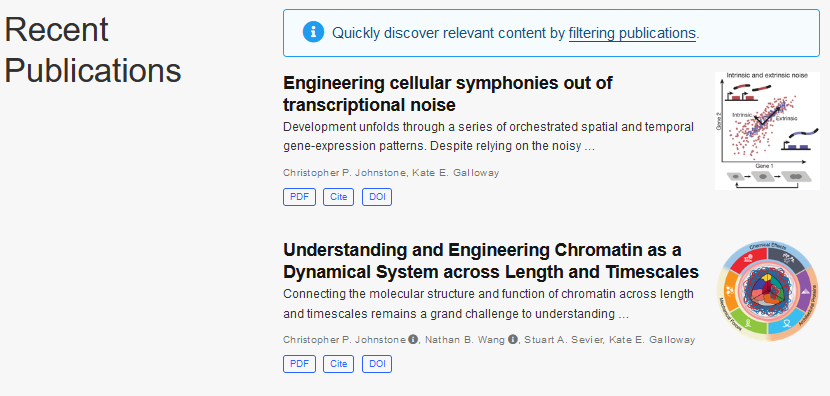
In pursuit of single-domain best practices
Coming back a few months later to the website, I realized (after installing LocalCDN, an extension that redirects remote calls to content delivery networks), that my website, like many others out there, made a bunch of requests to other external sites, in order to load scripts, fonts, and CSS to make the web page work.
Why were these loading from remote websites? With the advent of shared resources like Bootstrap, Google Fonts, and others, the idea was that multiple sites should share this cache. If your site used a font or helper library that some other site had already loaded from the cache, you could use it “for free” without requiring an extra download!
This came crashing down when advertisers and others realized you could use this for tracking. If you timed the time it took to load resources, you could see which resources loaded instantly vs those that needed to hit the network and use this to calculate a tracking fingerprint. Sad. Browsers responded by enforcing cache partitioning, with Safari starting around 2013 and other browsers following.
Loading resources from other websites also means that your users are telling those websites that they visited your website. To fix this, I decided to vendor all of my dependencies, effectively making sure that I was serving all fonts, CSS, and JavaScript from my domain. Problem solved, right?
Further room to shrink the site
While I may have plugged the last privacy hole, I realized that I was still loading a lot of information to deliver admittedly simple content. Each load of my homepage was transferring almost 800kB of data and making many requests. Even on a fast connection, rendering only finished after 832 ms:
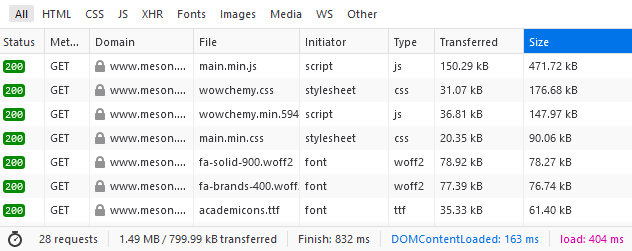
The final page has nearly 500kB of vendored javascript (the main.min.js line)!
I felt like I could do better, while retaining the attractive parts of the website. I started off by looking at other tech blogs for inspiration. Julia Evans’s blog caught my eye, so when I had the chance (read: going stir-crazy in my apartment), I whipped open the Hugo documentation and found a tutorial on making your own template.
Key size and loading speed considerations
Two days later, I was done! Conveniently, my new template allowed me to use all of my Markdown I had already written for my website. I could really dig into making sure I had minimal loading sizes and loading times. At a top-level, I found it helpful to do the following:
- Use a tool like icomoon to generate an icon-font including only the icons you plan on using. Icon sets like Font Awesome are great, but they are also large.
- Make sure that all of your
<img>tags specify an explicit width and height. This way, your browser can fully layout the page before the image finishes downloading. - Exploit modern HTML5 and CSS practices for the “interactivity” you need on a static site. My entire site loads without Javascript (except the Plausible script).
How did I do on page size and load speed?
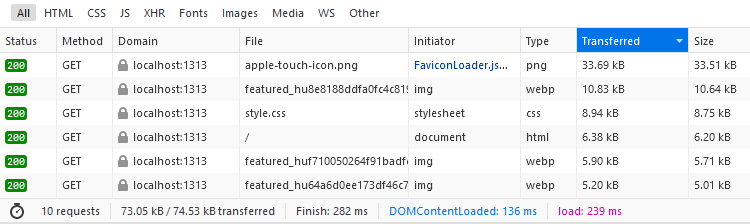
The page now transfers just 75 kB and loads in 282ms. I’ll take a 10x decrease in page size and a 4x decrease in page render time! As a note, the largest transfer at 34kB is actually now the favicon which does not block page loading.
Finally, while Lighthouse (Google’s page-load benchmarker) scores are probably a metric you shouldn’t be explicitly optimizing for, it was nice to see 100% Lighthouse scores from my template!
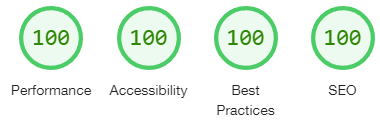
Moving forward
I’m happy with the new layout of my website. It makes tracking publications and blog posts much easier. Will this translate into more blogging or more frequent updates? Only time will tell.